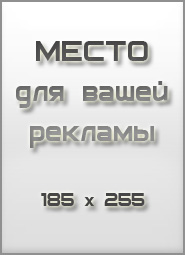Привет, гонщики, и добро пожаловать в лучший день месяца — день выпуска первого Q1 2023 года! Прекрасное время, чтобы стать поклонником rFactor 2, здесь мы можем насладиться плодами труда команды, культовой новой трассой, чудовищным автомобилем BTCC, и что самое главное, множеством улучшений, исправлений и дополнений.
Соревнуйтесь с контентом, которым вы не владеете!
Чтобы эта новая функция работала, игрокам необходимо будет загрузить контент на свой ПК, помните, что вы не сможете управлять автомобилями, если не приобретете их через магазин rFactor 2 (доступный либо через пользовательский интерфейс rF2 или в Steam). Самый простой способ узнать, что у вас есть, — это просмотреть список автомобилей и трасс в игре. Те предметы, которыми вы не владеете, будут выделены серым цветом, а кнопка, доступная для нажатия, приведет вас прямо на страницу магазина для этого предмета. Загружаемые элементы можно просмотреть и использовать в разделе управления контентом пользовательского интерфейса.
Зритель.
Пока у вас установлен контент, вы можете наблюдать за гонкой, даже если вы не владеете каким-либо используемым контентом.
Вождение.
Вы можете управлять только автомобилями, которыми владеете, и не можете пересаживаться на чужой автомобиль. Машины, против которых вы участвуете в гонках (ИИ или многопользовательская игра), должны быть установлены, но вам не обязательно владеть ими. Вы должны владеть трассой, на которой участвуете в гонках.
Симуляция покажет вам, какие машины у вас отсутствуют после присоединения к серверу, они будут выделены серым цветом.
Менеджеры серверов. Сгенерируйте ключи сервера, как обычно, чтобы вы могли загружать ненужный контент на сервер.
New Content

Honda Civic Type R | Магазин Steam: Нажмите ЗДЕСЬ

Long Beach | Магазин Steam: Нажмите ЗДЕСЬ
Client: 10601581
Dedicated Server: 10601594
General
Track Limits: reduced sensitivity to switching paths, such as near the pit lane entrance, and reduced strict penalty points for an invalid pit lane to main path change from Drive Through to 1 point.
Vehicle option for brake repair in a pitstop
Added “+VR” command line option to launch the game using VR. Added new steam option when starting game.
Added “Steam Matchmaking Broadcast” option to Multiplayer.json. This will allow the server to be hidden from matchmaking. Current matchmaking status will be shown on the Dedicated Server UI.
Reworked controller and keyboard controls to default to a new, improved steering sensitivity filter that simulates vehicle forces
Replaced inaccessible steering rate configuration with steering aggression slider to control how aggressively the new controller filter allows turn-in
Reworked steering configuration page to replace wheel-only settings with non-wheel relevant settings when a non-wheel device is in use
Reintroduced adjustable steering rates
Added selection for gamepad steering filters
Made both steering filters adjustable independently
Added snappiness slider to steering rates configuration – 0% is original behaviour, higher % is more snappy without having to increase steering rates
Made new steering sensitivity filter more direct
Server keys are now machine independent and can be shared between any machines
Track Limits
Scale certain factors of scoring down when we go less than a third of the track width off track.
Fixed a rare possibility of cuts not being scored.
Added extra data to logging & ModDev Debug mode
Cinematics
Added soft blend when changing selected vehicle
Added ability to hold current camera
Added ability to pause car tracking. Pressing the SHIFT key whilst this is enabled will reset tracking to the closest point the tracking is paused at.
Added camera group tracking for cars traveling close together, by default in race sessions only.
Allow the previous laps S/F line camera to remain valid when using cycle method. This allows for different cameras over the start finish line.
Reduced strength of shake effect on cameras with this enabled.
Allowed zooming in / out / reset on TV Cameras with out any extra modes being enabled. Optionally allowed this to persist after changing cameras.
Added acceleration and deceleration to Freelook for smoother movement.
Added the ability to load custom cameras from UserdataCameras
Added auto calculation of spectator camera directions to the nearest waypoint to the first activation location.
Photo Mode
Split out from Freelook camera adjustments (aperture, exposure, focus) options to a separate Photo Mode.
Photo Mode allows configuration of visual settings, in addition to the usual Freelook options. However is not available when driving.
UI accessible from replay screen, with full configuration options and key hints.
Renamed all controls to FreeMove/FreeLook/FreeLens as these are not accessible in the full Photo Mode.
Physics
New electric motor implementation (used for btcc cars) including
Electric Motor map
Added to onboard controls (not in gui yet)
Regeneration map
Added to onboard controls (not in gui yet)
Push to Pass map
Added to onboard controls (not in gui yet)
Plugin API updated to include physics output (also see plugin example):
Battery charge
torque
rpm
motor temperature
water temperature (if applicable)
motor state (inactive, propulsion, regenerate)
Updated p2p system with new options to accommodate btcc:
time limit per lap
minimum gear activation requirement
minimum time between activations
turn off when crossing start/finish
Fixed bug where SteeringInnerTable wasn’t always properly applied
Fixed bug with reading brake maps from hdv/engine files. It now reads definitions with less than 11 entries again.
Fixed visual steering lock mismatch at low speeds when using non-standard steering lock in the vehicle setup
Fixed temporary boost not taking into account session boost limit
Graphics
Improved visual progression of wet road with a more linear progression.
Added new IBL Water Shader which uses SSR for more accurate reflections.
Added motion blur.
Fixed various stutters with cloud movement in replays and online
Live TV Screens: Added option to disable, Fixed aspect ratio when running non 16:9 resolutions, Improved shader visually.
Forced use of high power GPU on devices with multiple GPUs (i.e. Laptops).
Tweaked PostFX profiles for more realistic depth of field on broadcast cameras
AI
Improved management of Driver fuel calculations, making sure that we only update when a fully valid lap has been completed.
Fixed error in default calculations which would mean with fuel scalars, AI would not add extra fuel to tank
Improved logic for cars leaving pits in practice and qualifying sessions. Encouraging AI to use up all laps, and making sure they attempt to set a lap time in short sessions.
Fix for AI being prevented from passing when pitting in on a race lap
Fix for AI running into the back of other vehicles
HUD
Cockpit Display now shows Brake Bias correctly as the bias to the front in whole percent.
UI
Fixed being able to set race laps to below 2 in single player session settings.
Fixed the singleplayer quick event page layout being broken sometimes on page load.
Added new “Cinematic cameras” tab in Settings → Assign controls
This tab holds new cinematic settings along with previously existing assignable controls
Renamed “Cameras & seat” tab to “Driving cameras & seat” and re-organized the assignable controls
Made the hitbox for checkboxes in the content screen table slightly bigger
Fixed the ‘Default’ FOV setting showing as ‘9’ instead of ‘Default’
Corrected various camera control help tips
Package Management
New system to allow store items to be unsubscribed / resub scribed through the UI
Packages can be download in the background without blocking the UI
Packages in the content management are grouped by workshop or store item
The install UI can be minimized when downloading content
Package states now show as orange when an operation is in progress
Content you don’t own can now be installed from the content management page
On the cars and tracks lists, greyed out cars and tracks that you do not own and added a button to access the store page for that item
You can spectate on any race even if you don’t own anything assuming the content is installed
You can only race in cars that you own on tracks that you own
When joining a server cars you do not own will be grayed out
When passenger swapping you can only ride as a passenger in vehicles you own you should only be able to select those vehicles you own
Added information about required content to join the server on the join error page
Greyed out entries with cars you do not own in the spectate popup
Disabled “Resume” replay button for entries with car you do not own
Modding
Added PBR Debug Tool for Mod Dev and Scene Viewer. This allows artists to debug the component outputs of the PBR pipeline.
Added IBL Water Shader which uses SSR for reflections
Fixed occasional glitchy car tracking in camera editor
Updated ModDev to load RCD files from Vehicle folders
AI Editor Improvements:
Allow the removal of multiple paths in one go
More consistent AIW path adjustments
Fixed editing of pit paths wp positions
Fixed updating of path positions when editing waypoint positions
Added fuel to various ModDev debug screens (Driver and Vehicle screens)
Added new cockpit elements:
BoostMotorTempDigit
BatteryLevelDigit
P2PActivationsThisLap
P2PActiveTimeThisLap
P2PACTIVE_LED
P2PAVAILABLE_LED
Improved ttool perfomance significantly. It’s now more than twice as fast. The checksum will differ, but results are the virtually the same.
Known issues
Cancel updates button is unresponsive
Driver labels are sometimes out of position on screen or sort incorrectly with certain transparent objects
Motion blur is disabled for cockpit cameras
Booting in offline mode can cause premium content to display as pending uninstall in the content management screen, returning to online mode restores the correct display
It is not possible to take a pit stop when pitlanes without a boundary do not have a clear break in the cut corridors between the pitlane and the main track.
Официальная веб-страница - studio-397